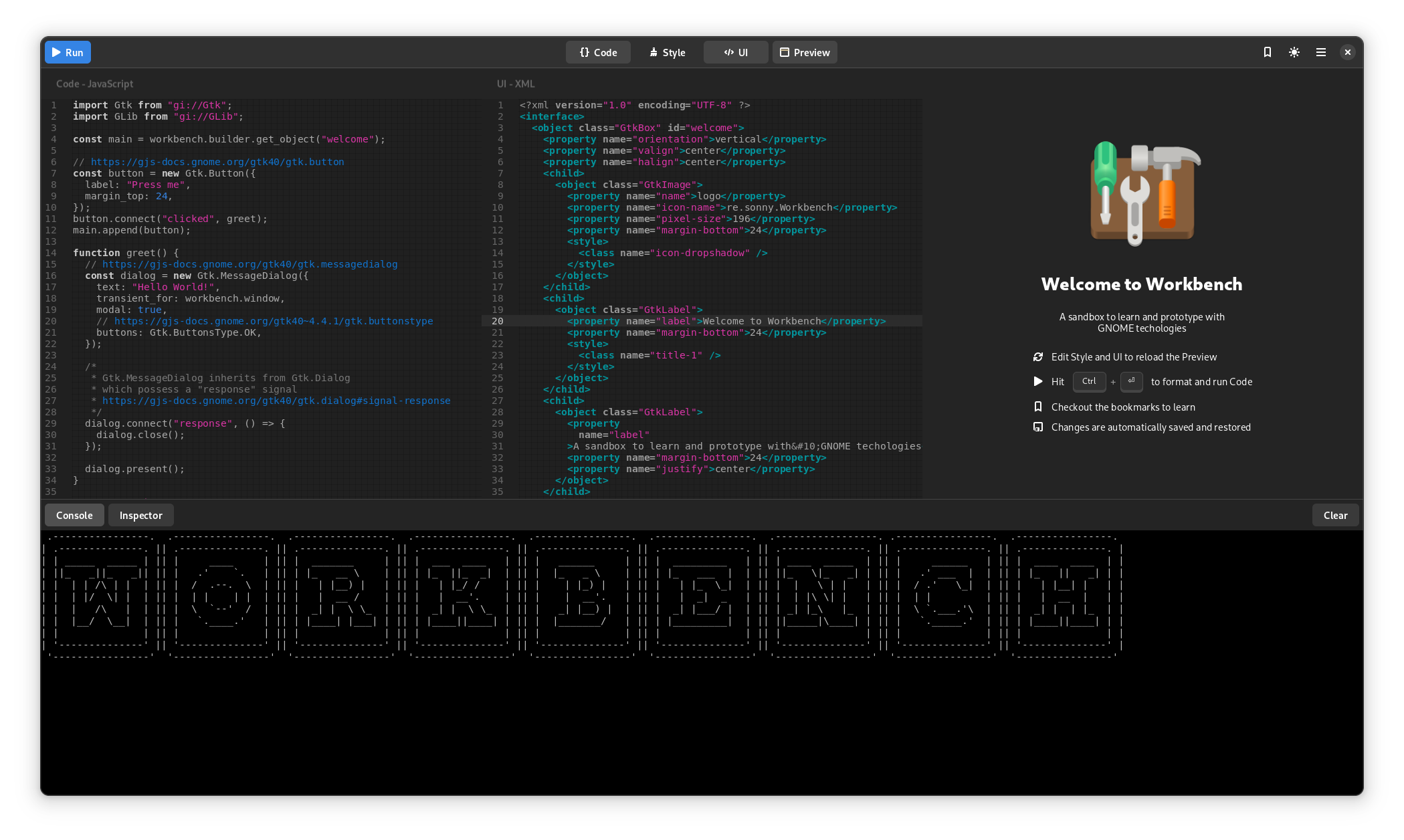#33 Fabulous Screenshots
Update on what happened across the GNOME project in the week from February 25 to March 04.
Miscellaneous
Sophie Herold reports
Chris 🌱️ and I launched the Update App Screenshots Initiative. Our short-term goal is to have up-to-date screenshots for all Core apps for the upcoming GNOME 42 release. So far, for 15 of 30 Core apps, merge requests are created or already merged.
If you are maintaining or contributing to an app, you can have a look at our screenshot guidelines, and if needed update your screenshots accordingly.
Third Party Projects
Bilal Elmoussaoui announces
flatpak-vscode 0.0.21 is out with support of
- New Flatpak manifest selector
- Watch for Flatpak manifests changes and modify state accordingly
- Support JSON manifests with comments
- Support
--require-version- Better state management
Felix announces
I have released an updated version of “Audio Sharing”. The interface has been adapted to the new Adwaita design, and some bugs that prevented streaming have been fixed.
In case you don’t know it yet - with this small tool you can stream the audio playback from your computer to other devices in your local network. You can find a more detailed description on the project homepage. It is available for download on Flathub.
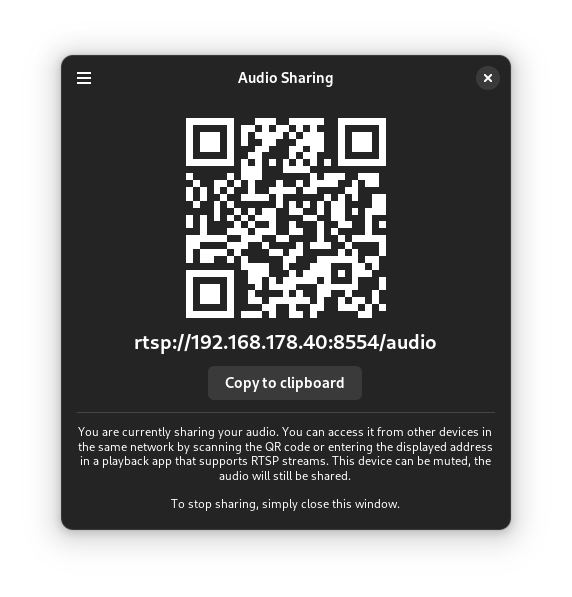
sonnyp says
The first release of Workbench is out
Workbench is
- A sandbox to learn and experiment with GNOME technologies
- A developer tool for testing and building with an instant feedback loop
Documentation
Emmanuele Bassi announces
The Getting Started tutorial for newcomers to GNOME application development is now complete. You can follow it to learn how to use GNOME Builder to write your own GNOME application; loading and saving content with asynchronous operations; changing the style of your application; adding menus; and saving preferences. The documentation is ready for GNOME 42 and libadwaita: https://developer.gnome.org/documentation/tutorials/beginners/getting_started.html
GNOME Shell Extensions
Simon Schneegans says
The Desktop-Cube extension for GNOME Shell has been updated and brings many new features! Most importantly, you can now freely rotate the cube by click-and-drag. This works in the overview, on the desktop, and on the panel. The latter is especially cool if you have a maximized window!
Other changes include:
- Support for GNOME 42.
- Proper touch-screen support.
- Support for online-translations.
You can watch a trailer on YouTube!
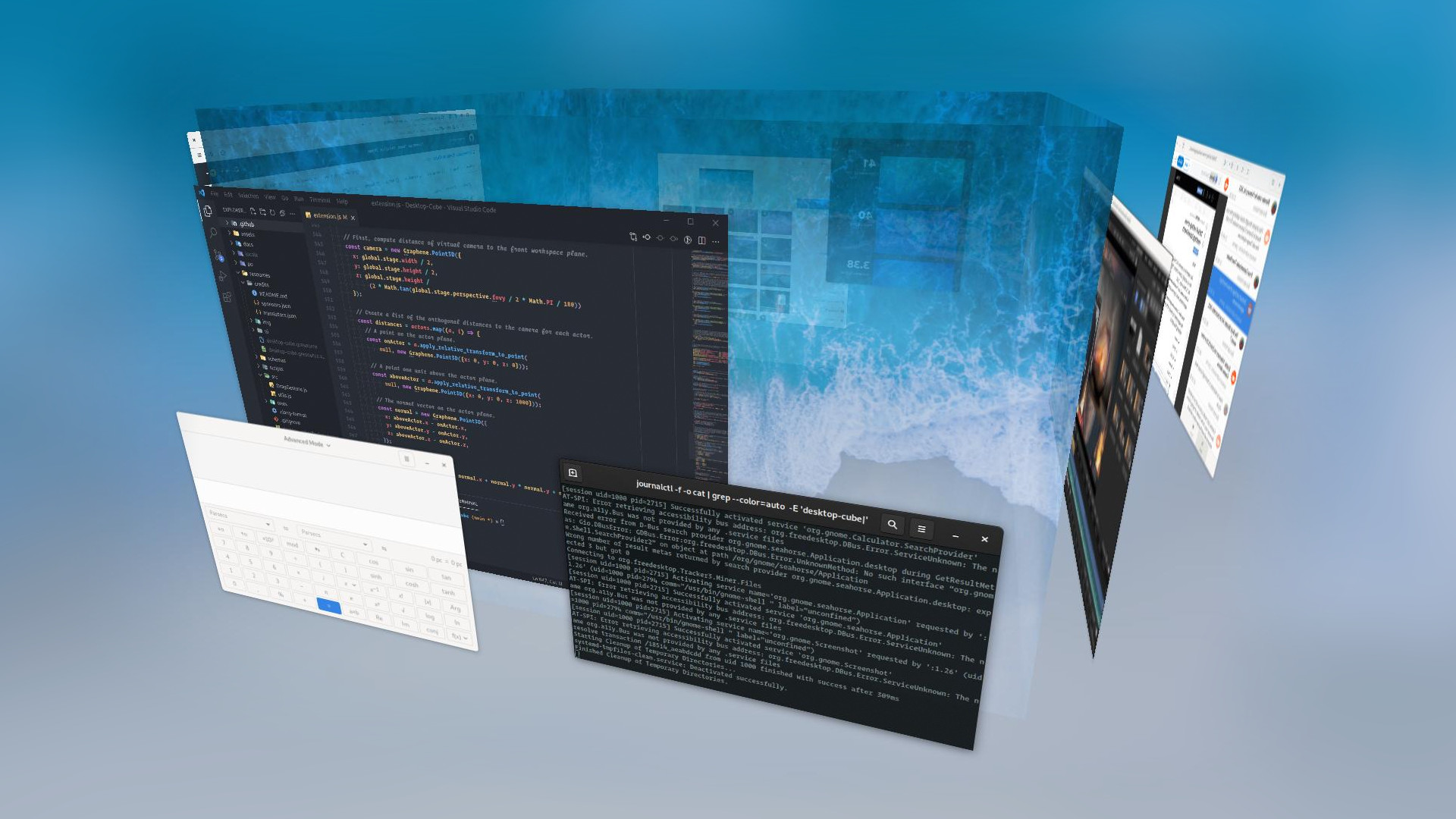
That’s all for this week!
See you next week, and be sure to stop by #thisweek:gnome.org with updates on your own projects!