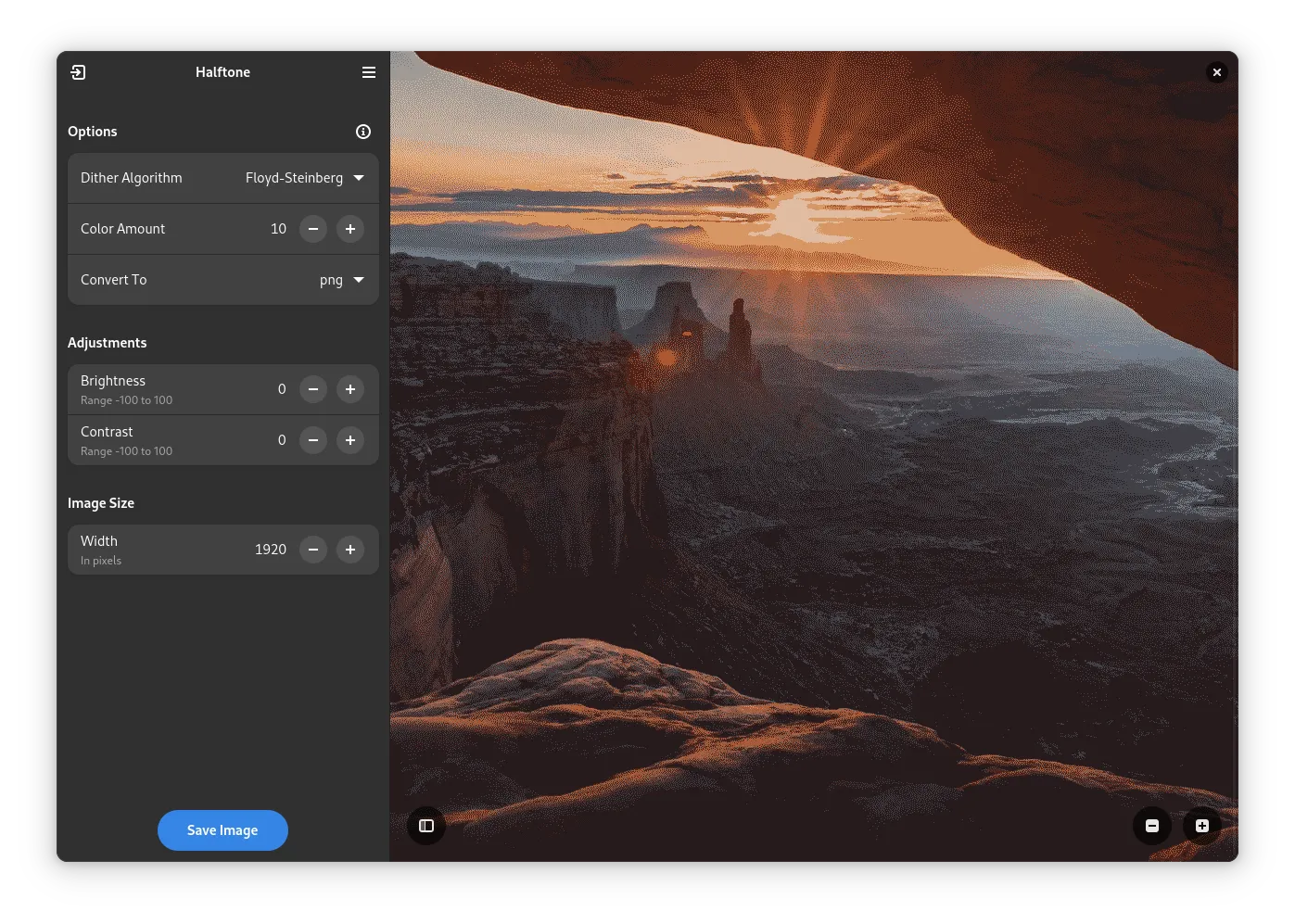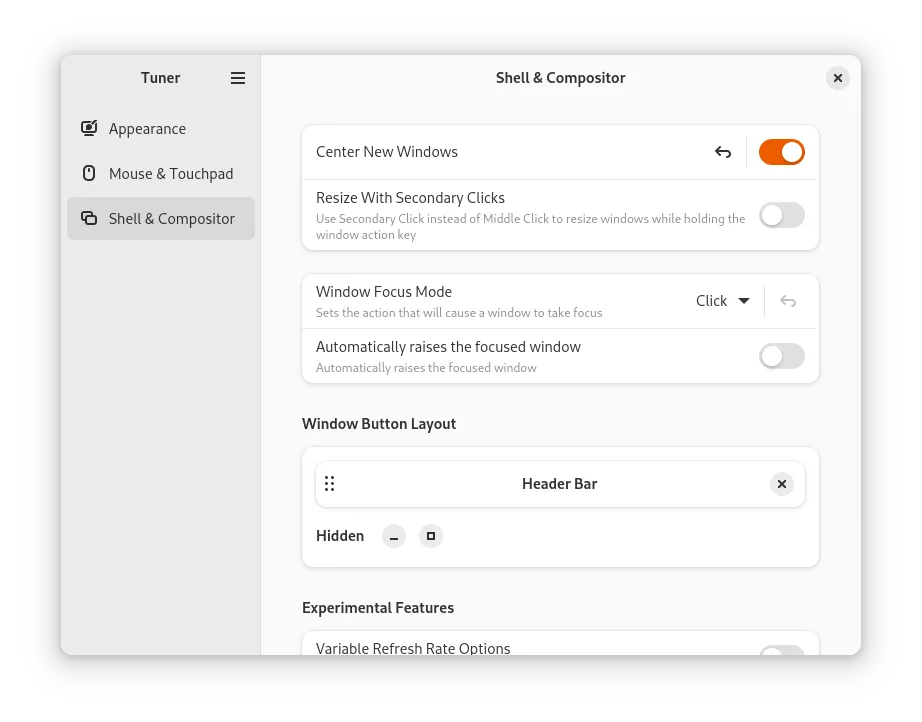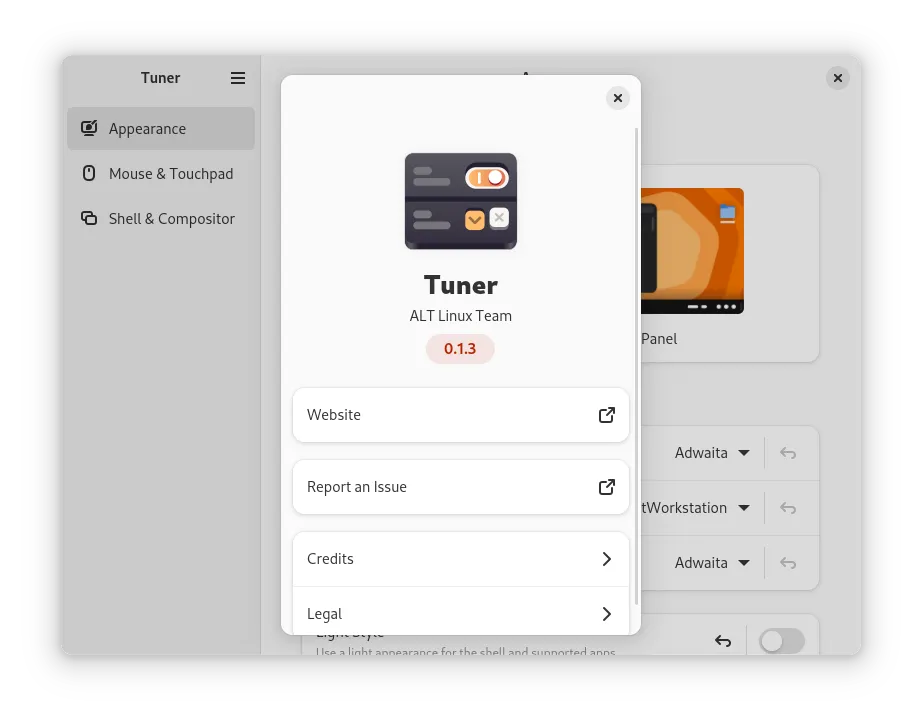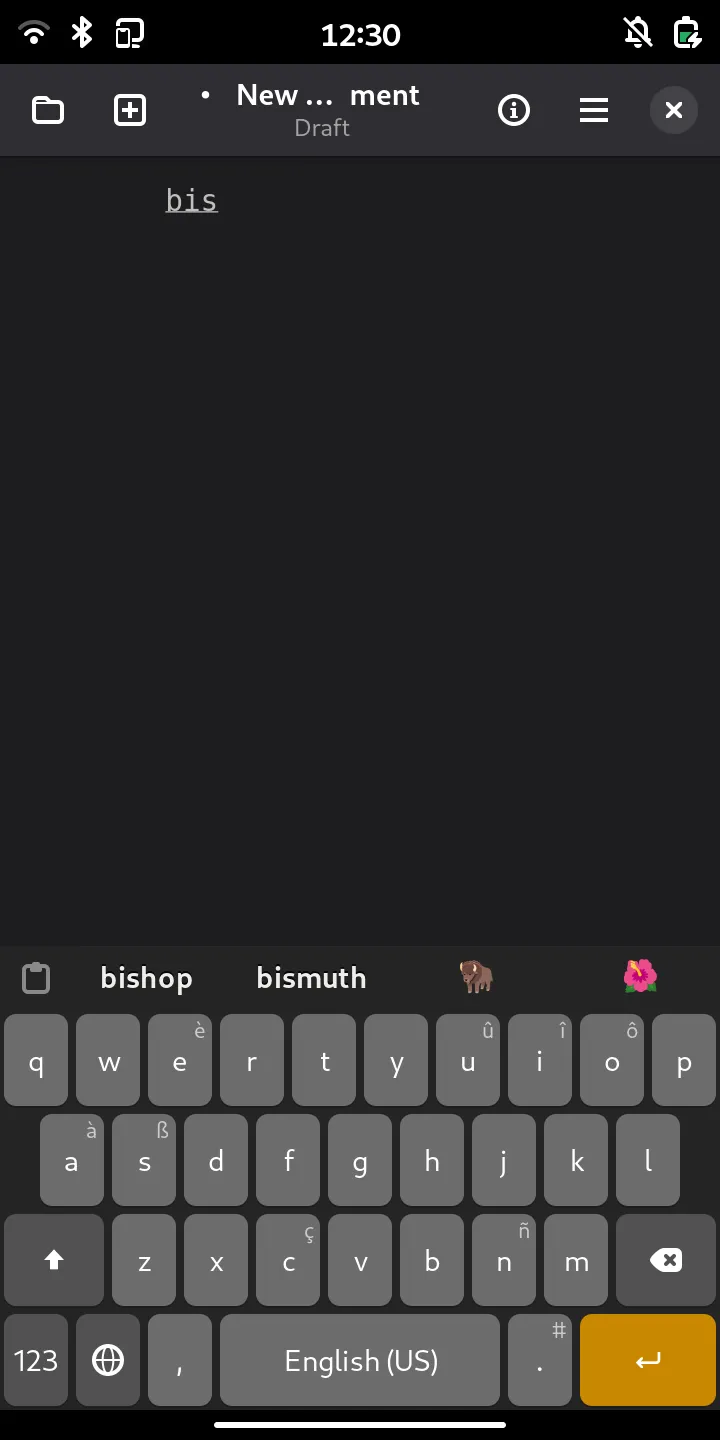#201 Dithered Images
May 23, 2025 • 6 Notes • Curated by FelixUpdate on what happened across the GNOME project in the week from May 16 to May 23.
GNOME Core Apps and Libraries
GLib ↗
The low-level core library that forms the basis for projects such as GTK and GNOME.
Philip Withnall reports
Axel Karjalainen has added
SYSLOG_IDENTIFIERto journald log messages outputted by GLib’s default log handler, which should make journal messages from your app easier to find (see https://gitlab.gnome.org/GNOME/glib/-/merge_requests/4589)
Web ↗
Web browser for the GNOME desktop.
adrian reports
Web has gained a preferences page that allows toggling WebKit features at run-time. Tech Preview builds of the browser will show the settings page by default, while in regular releases it is hidden and may be enabled with the following command:
gsettings set org.gnome.Epiphany.ui webkit-features-page trueThis should allow frontend developers to test upcoming features more easily. Note that the settings for WebKit features are not persistent, and they will be reset to their default state on every launch.
GNOME Circle Apps and Libraries
Déjà Dup Backups ↗
A simple backup tool.
Michael Terry announces
Déjà Dup Backups has landed support for
restic mountwhich lets you restore files using your native file manager (instead of the previous in-app file browser)
Third Party Projects
tfuxu announces
Halftone 0.7.0 introduces a long-awaited feature: support for image zooming! From now on, you can easily check even the smallest details simply by using the scroll wheel or gestures on your touchpad/touchscreen.
This release also improves stability and user experience by properly handling and informing the user about errors occurring during image loading. No more endless loading screens!
As always, you can download it from Flathub.
Semen Fomchenkov announces
Hello everyone This week, at ALT Gnome and ALT Linux Team, we released the settings center we developed with support for libpeas-based plugins. I have prepared a short text with its description, I hope it will help to better understand the essence of the idea. And some app UI screenshots: https://altlinux.space/alt-gnome/Tuner/src/branch/main/data/screenshots
Tuner is an extensible settings management center for GNOME, featuring a modern graphical interface built with Libadwaita. Designed with a focus on flexibility and user convenience, Tuner allows every GNOME user to assemble a personalized control center tailored to their system configuration needs.
Key Features:
Plugin-Based Architecture: Tuner leverages libpeas to provide a dynamic and modular ecosystem. This means any developer can contribute their own functionality in the form of a plugin, offering unlimited opportunities for expansion and customization.
Simplified GSettings Integration: Inspired by the GNOME Refine project, Tuner implements a mechanism for creating widgets using
.blp(Blueprint) files. This simplifies the binding of GSettings keys to interface elements and significantly reduces boilerplate code for developers.Modern Libadwaita Interface: The user interface follows GNOME HIG guidelines, ensuring a clean, adaptive, and touch-friendly experience.
Distribution-Specific Modules: GNOME-based distributions can use Tuner as a hub for distribution-specific settings. For example, a TunerPanel module for managing panel mode, integrated into the “Appearance” section(Created by TunerTweaks module) for ALT Linux, has already been implemented.
Getting Started with Plugin Development:
Developers interested in extending Tuner can refer to the quick guide on plugin creation. The guide includes an example of writing a plugin in Vala and integrating it with Tuner’s architecture. Additionally, template repositories are available for creating plugins in both Vala and Python, along with documentation in Valadoc format.
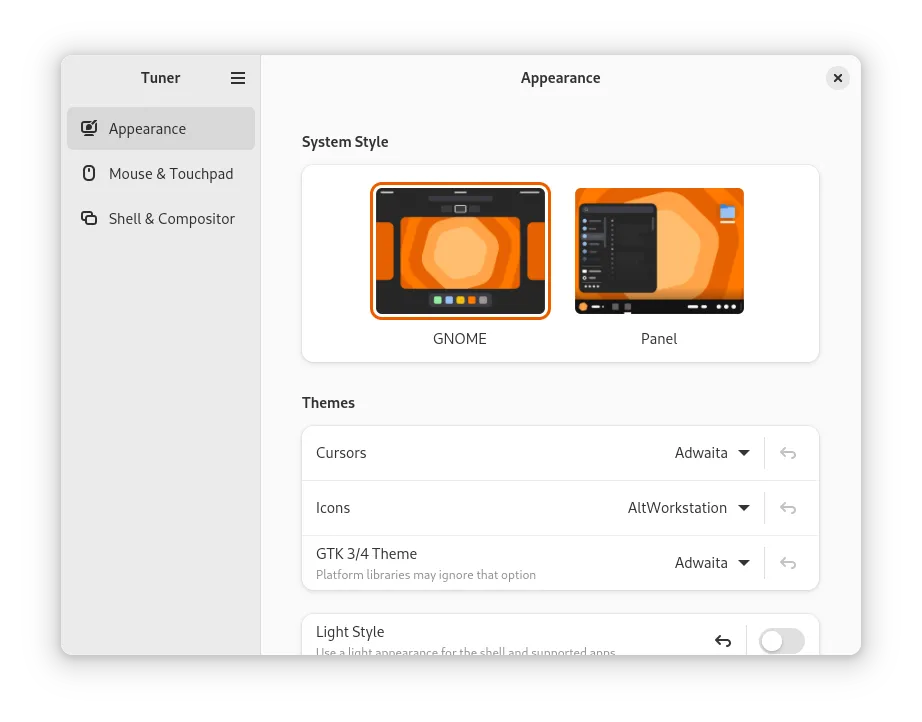
Phosh ↗
A pure wayland shell for mobile devices.
Guido says
Phosh 0.47.0 is out:
phosh’s Feedback Quick Setting now has a status page featuring a “Do not disturb” toggle (that sets the profile to “silent” and disables notification banners) and a button for quick access to the Feedback settings (to e.g. tweak Feedback for individual apps or tune ring tones).
The on screen keyboard makes better use available space when showing auto completions, adds Emojis to the auto completions and can show a popover for the currently typed character.
There’s more, see the full details at here
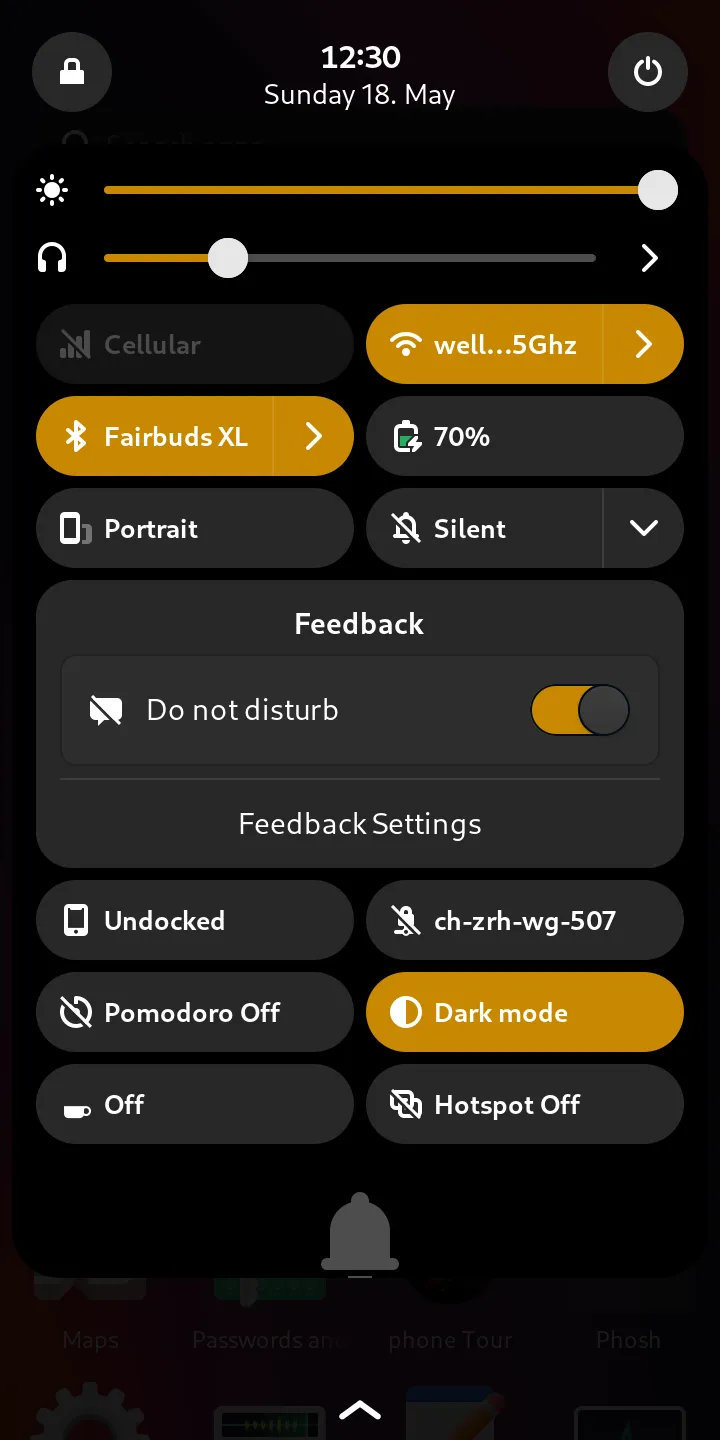
That’s all for this week!
See you next week, and be sure to stop by #thisweek:gnome.org with updates on your own projects!